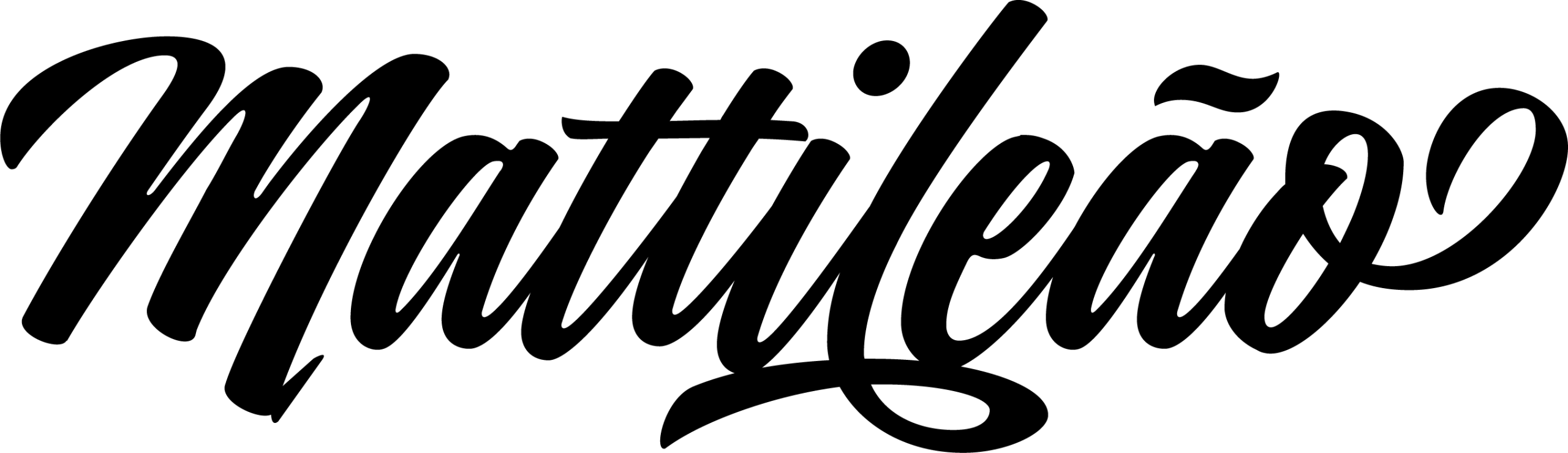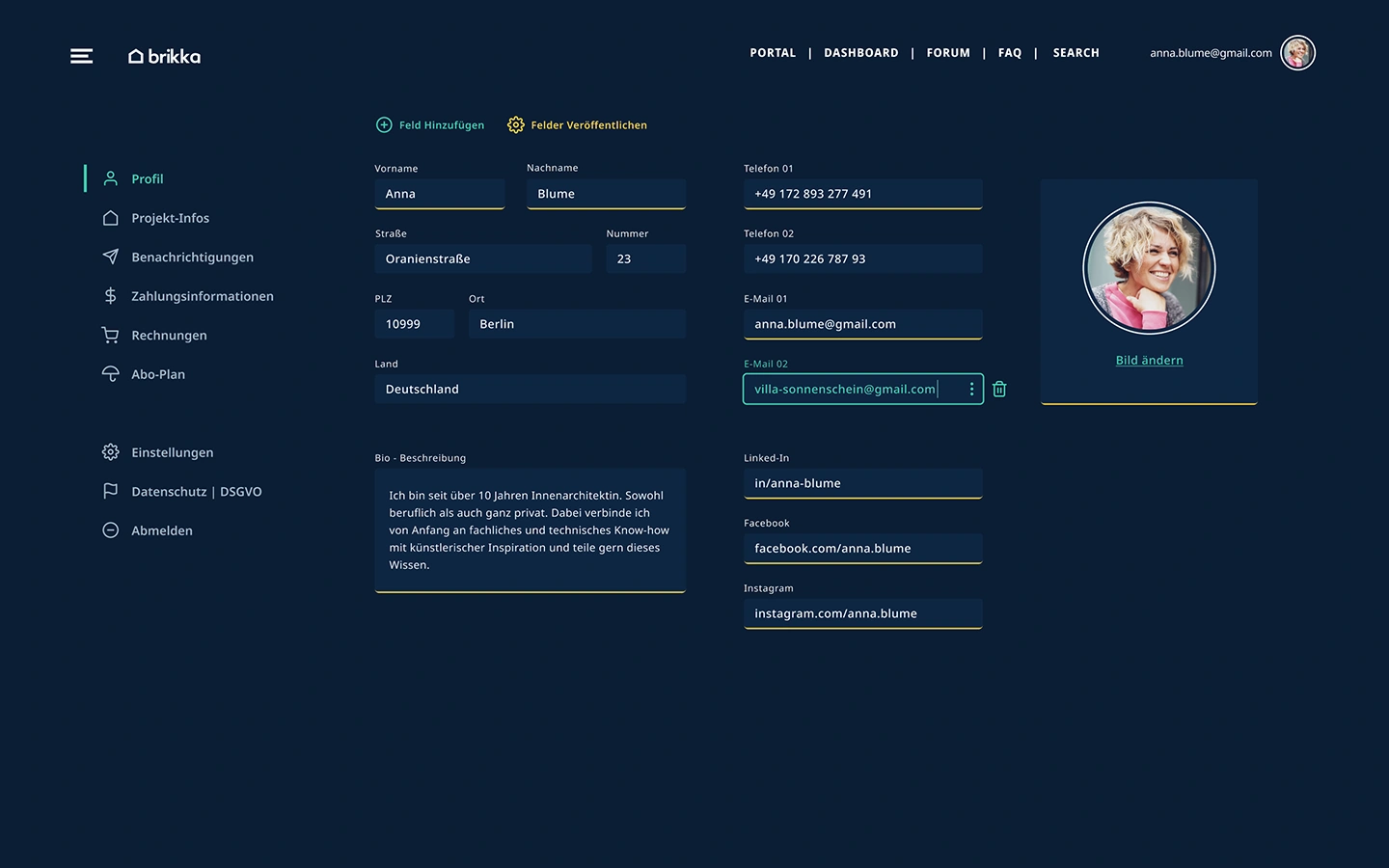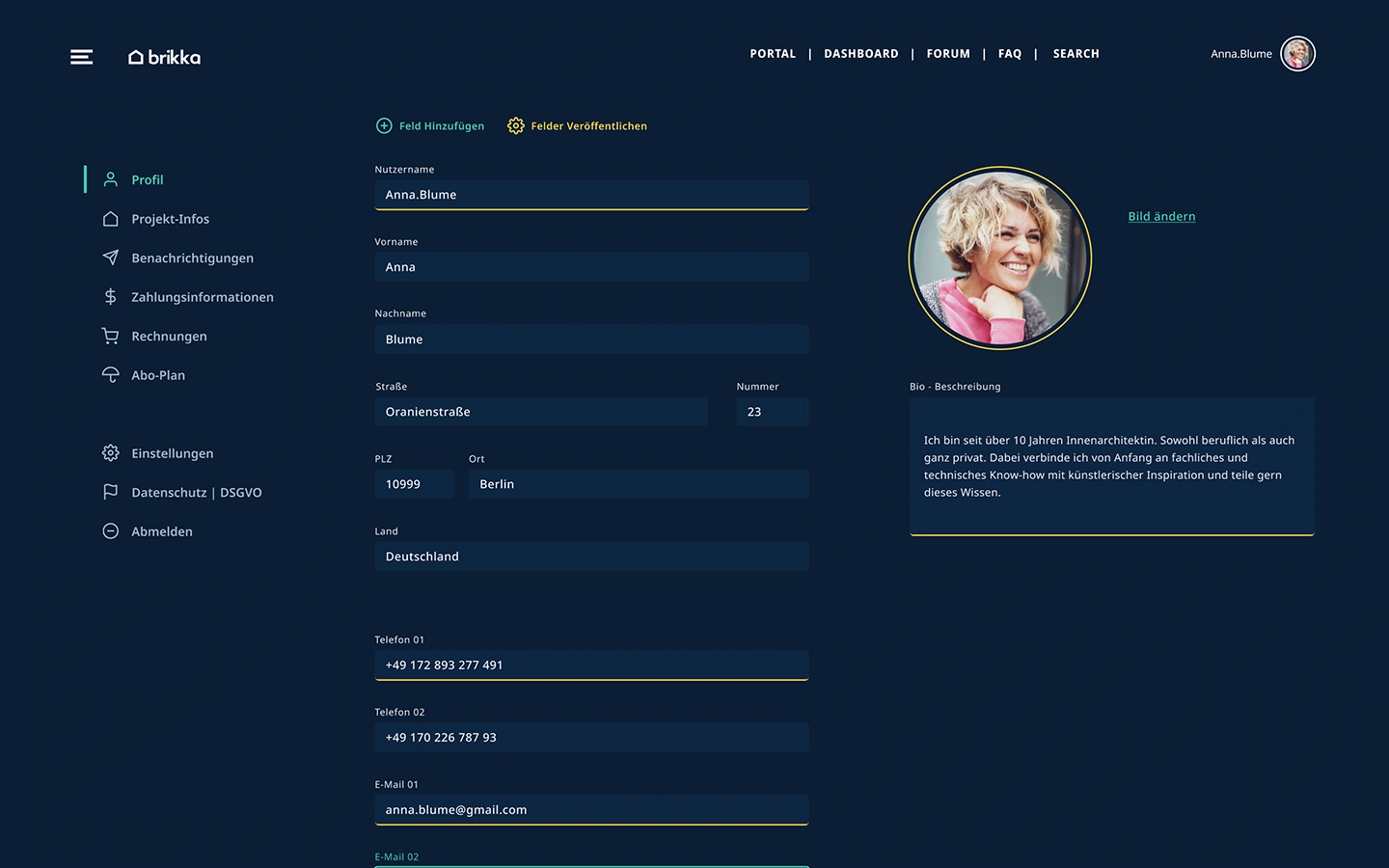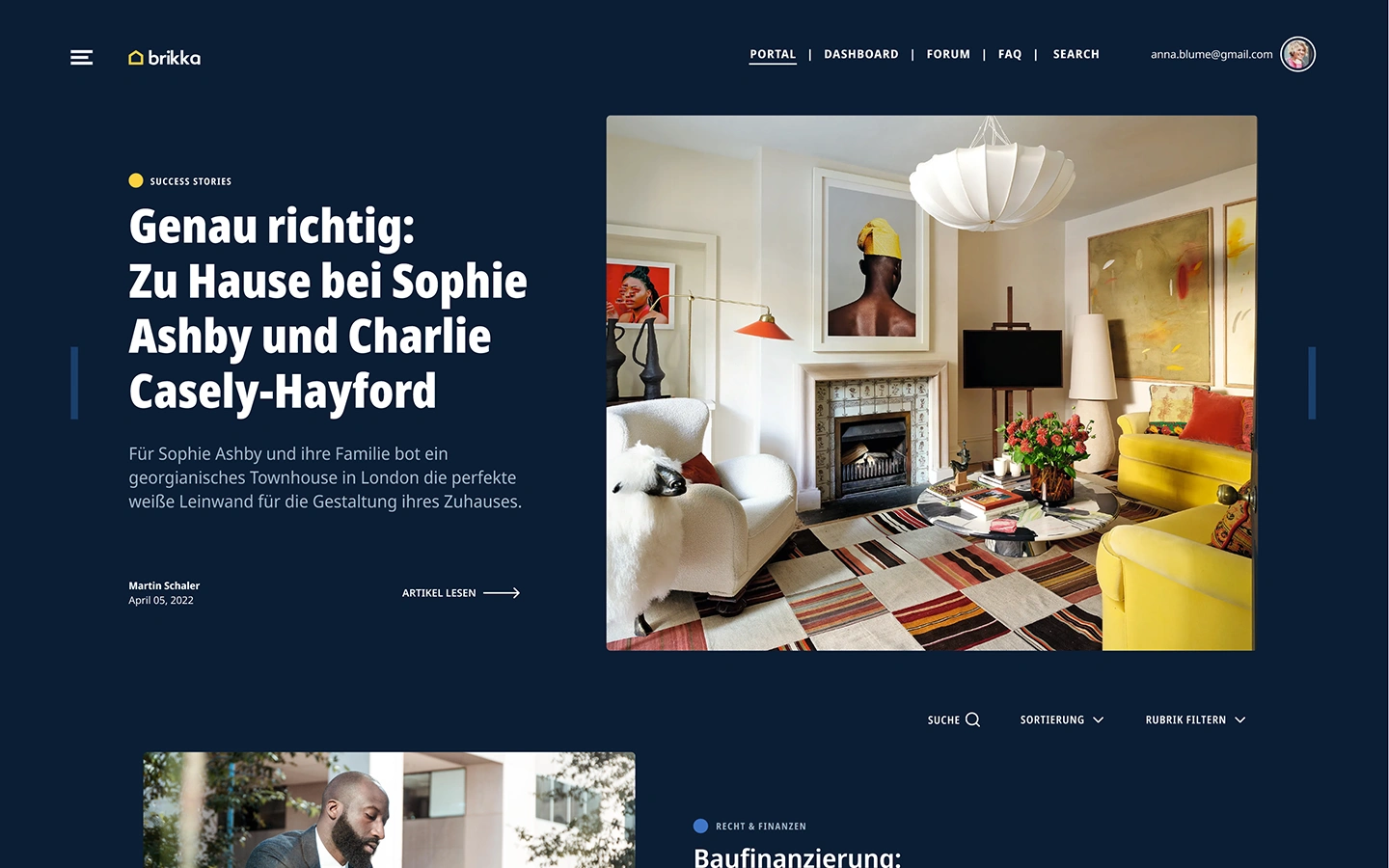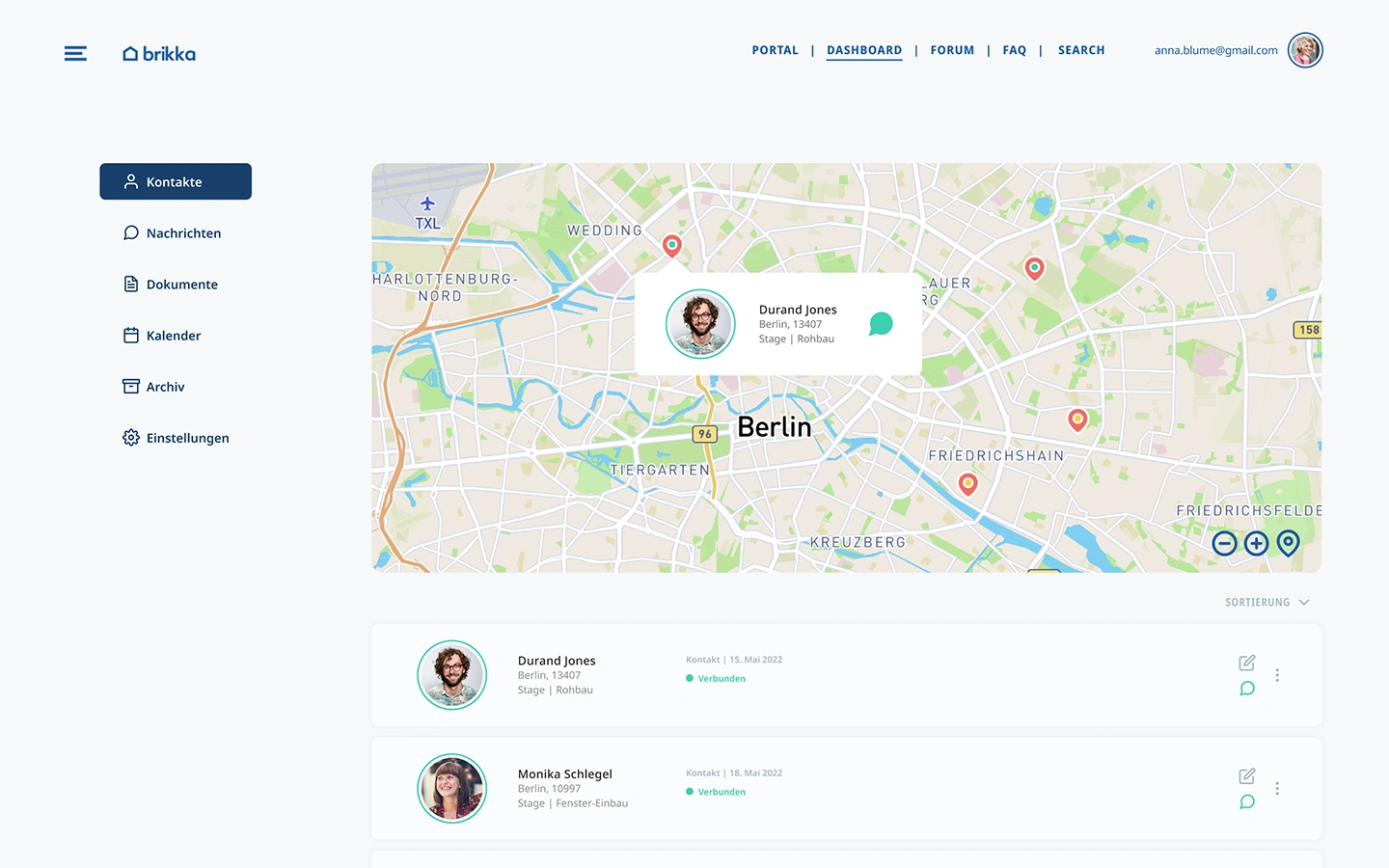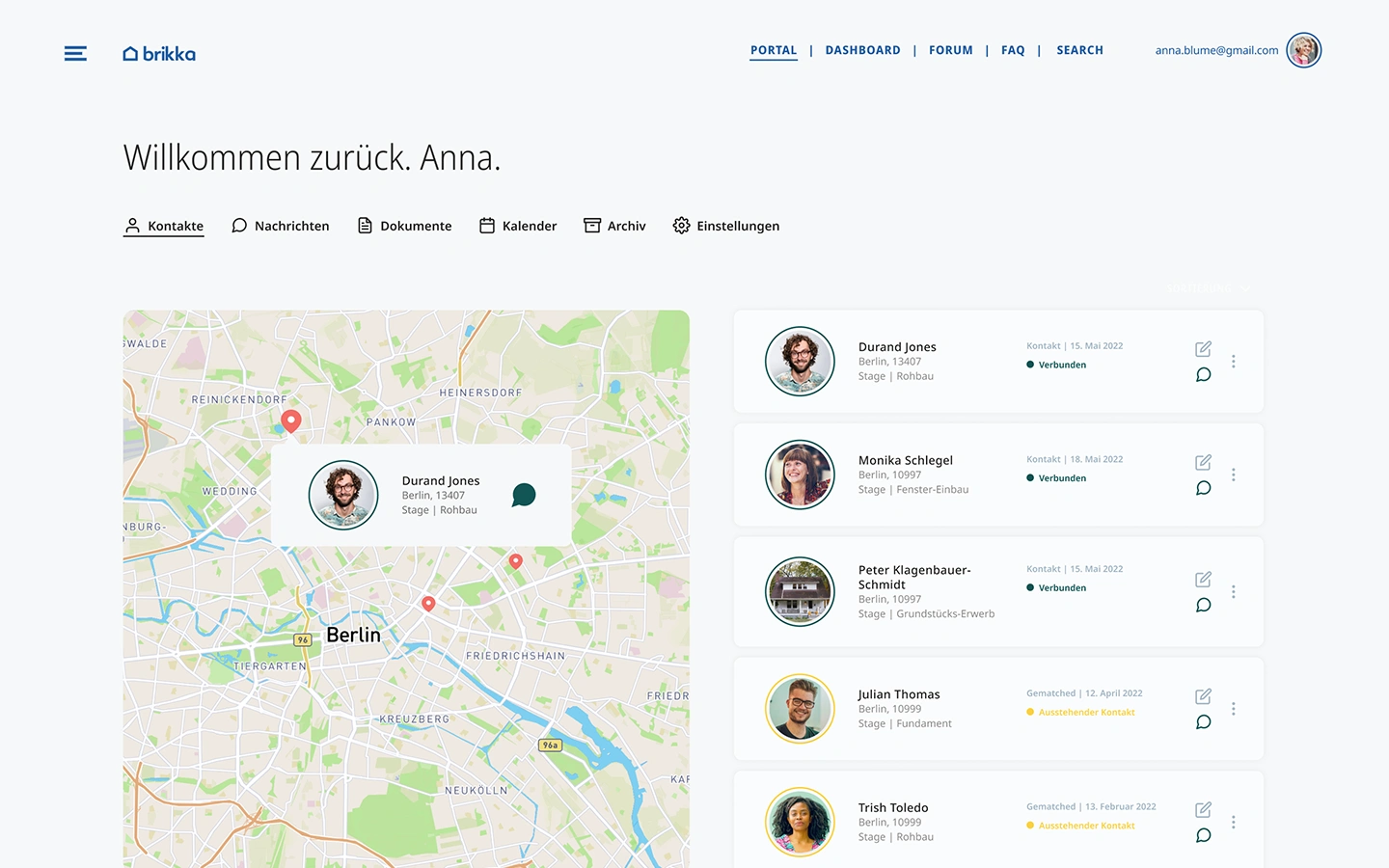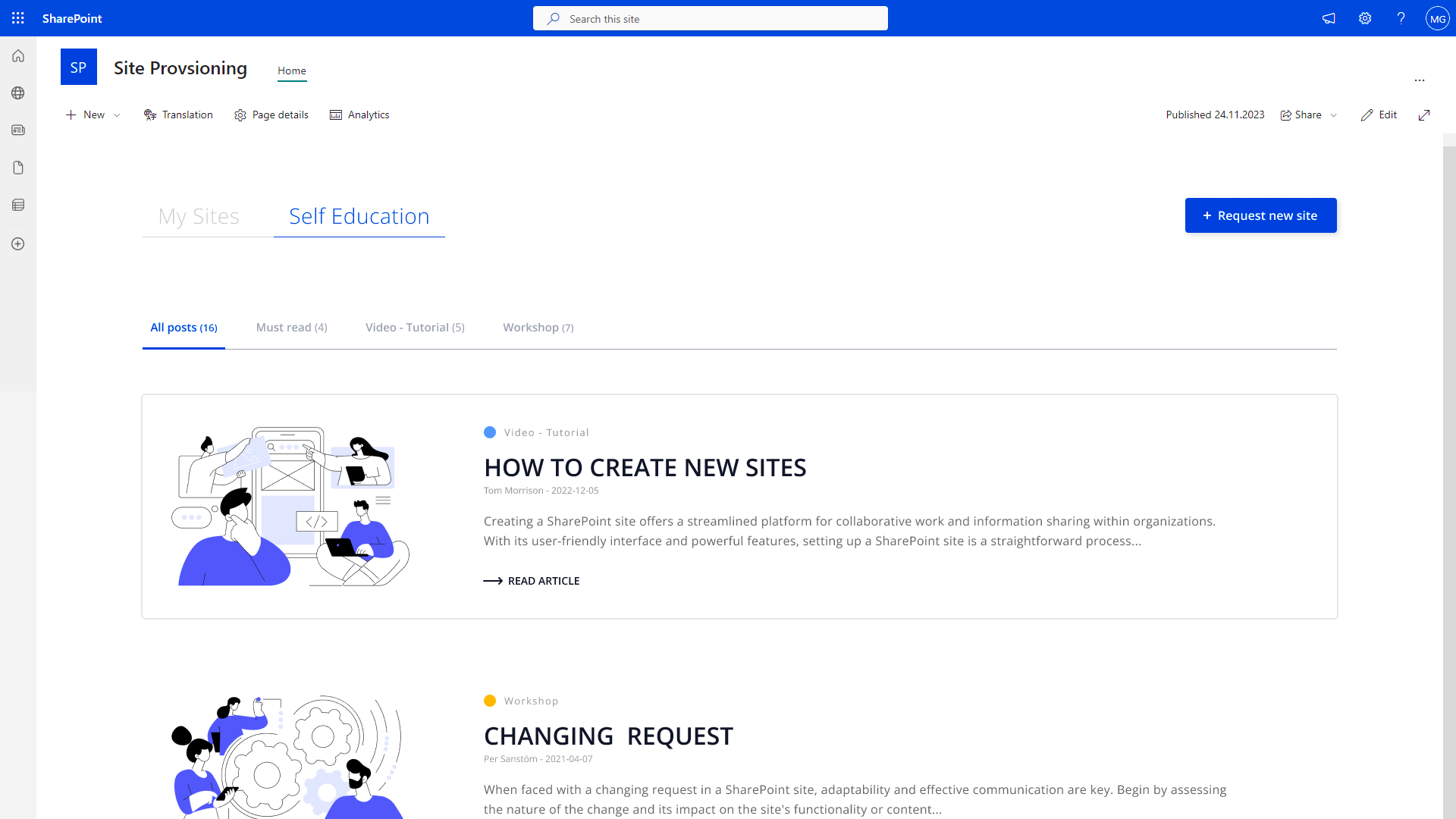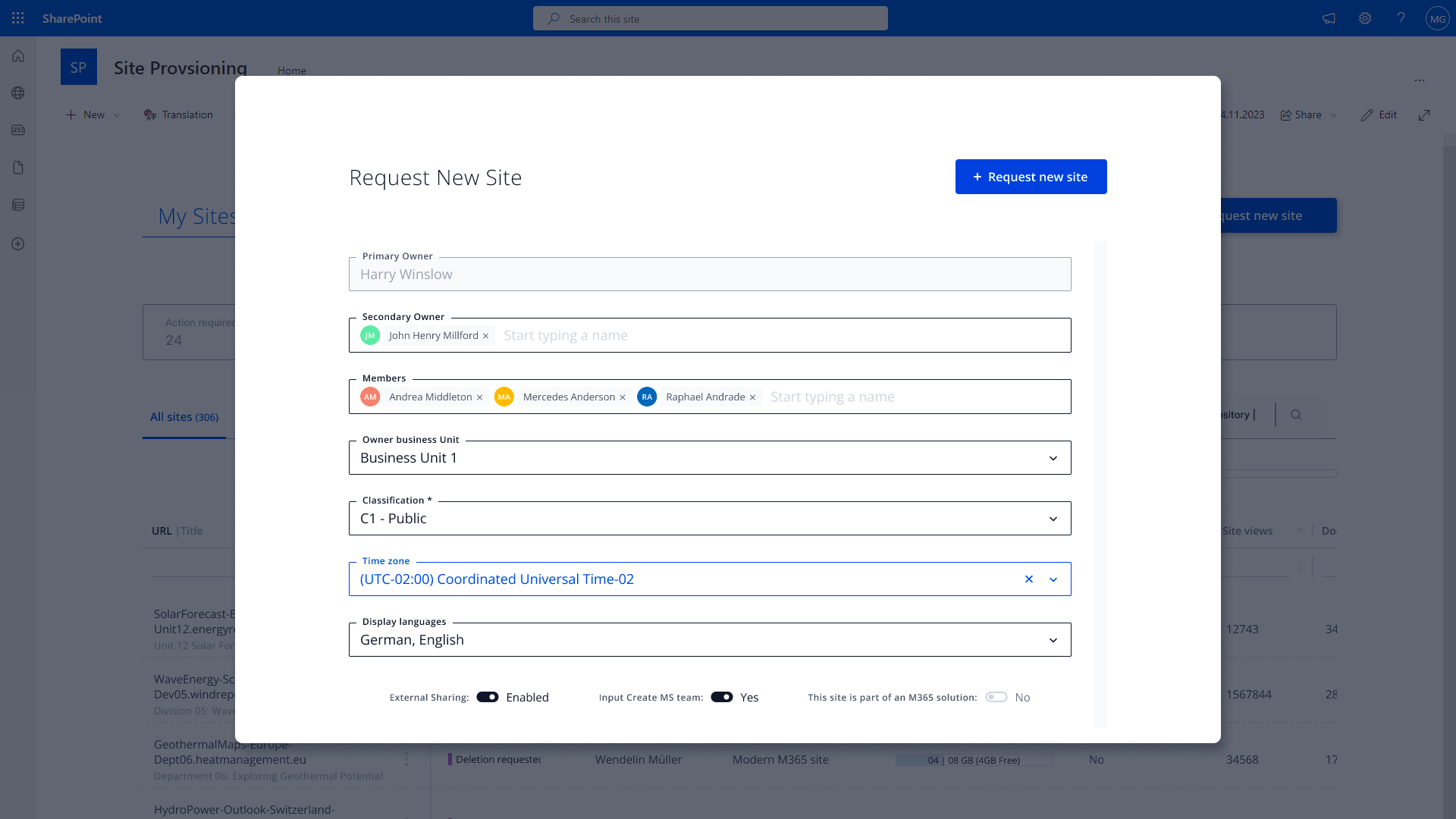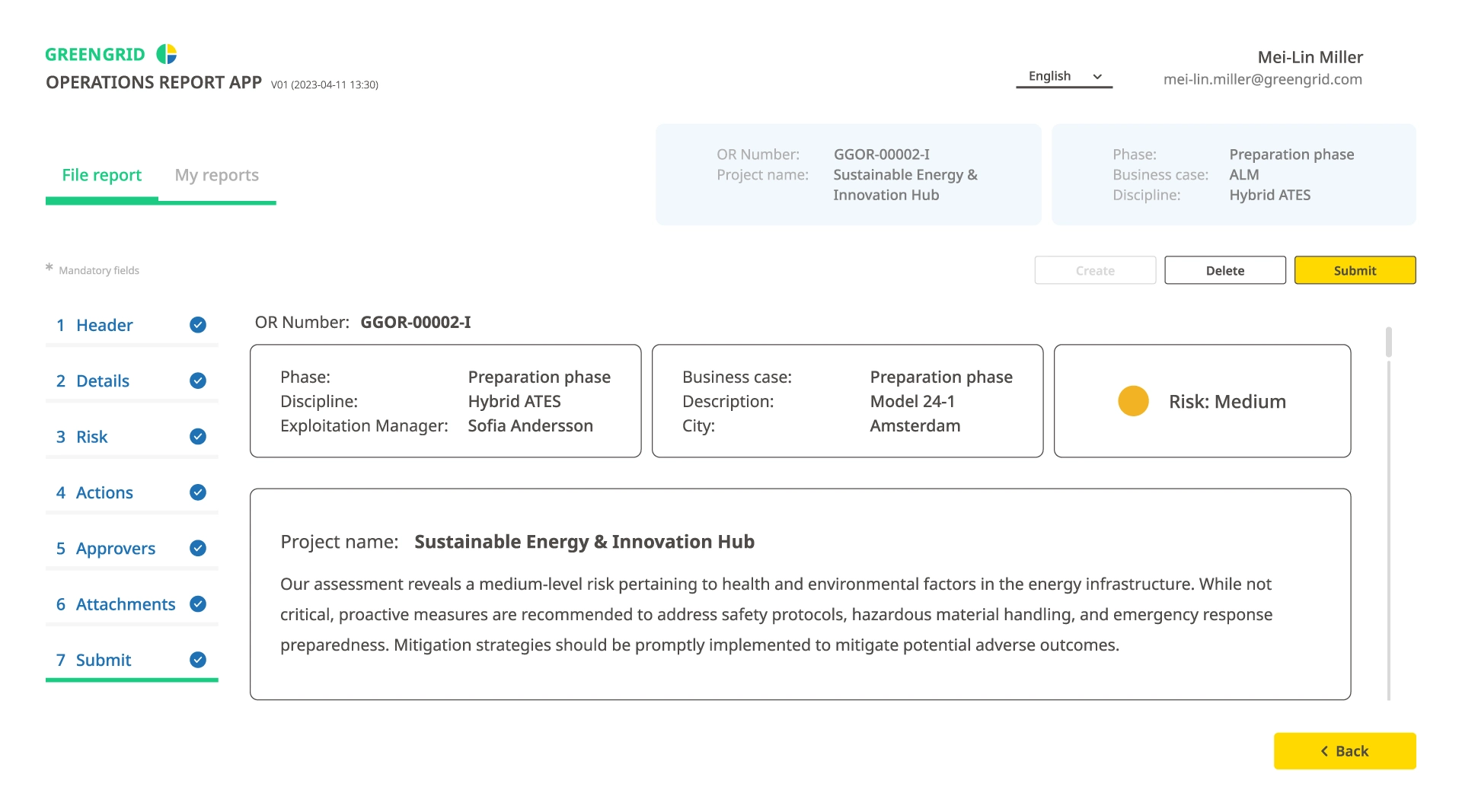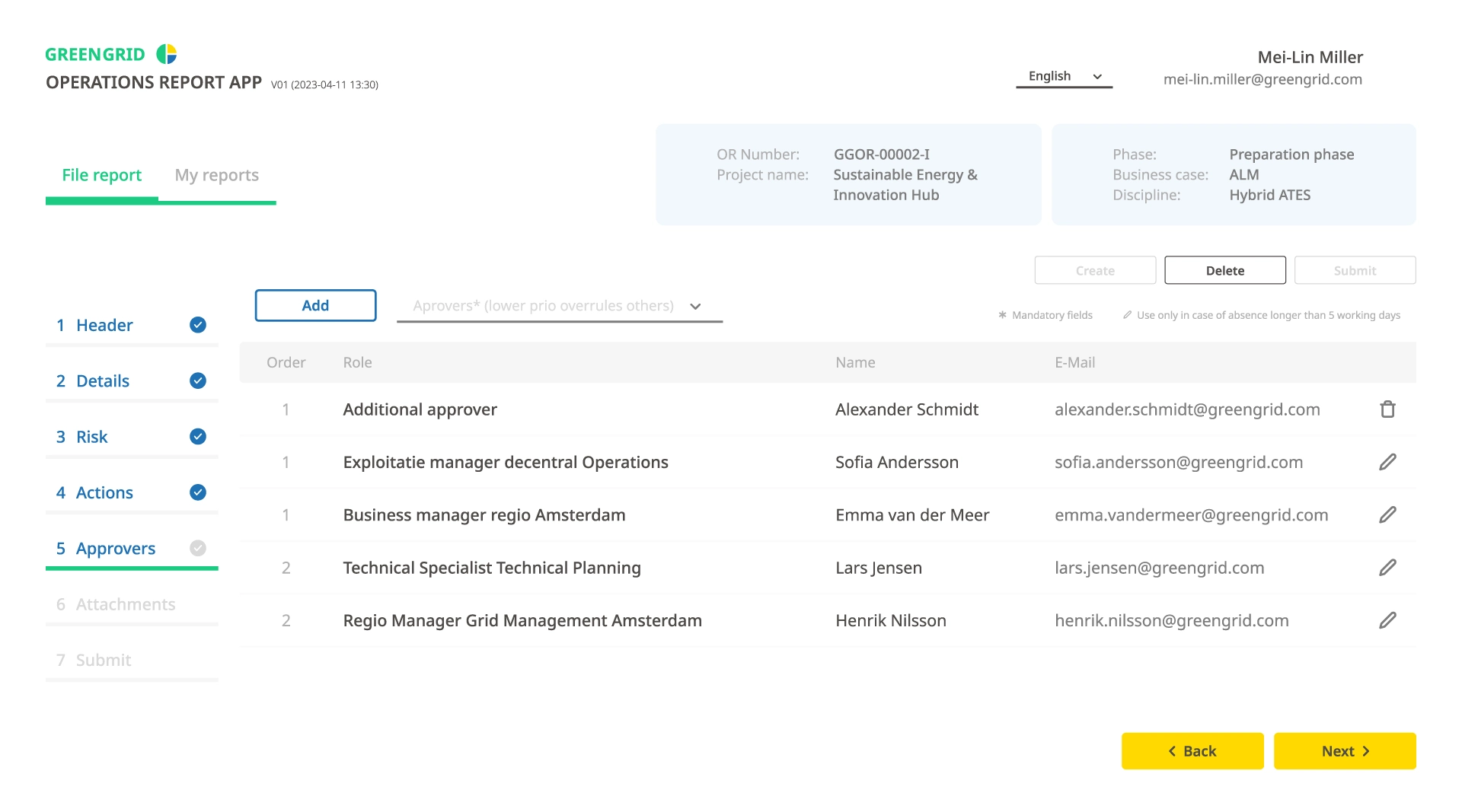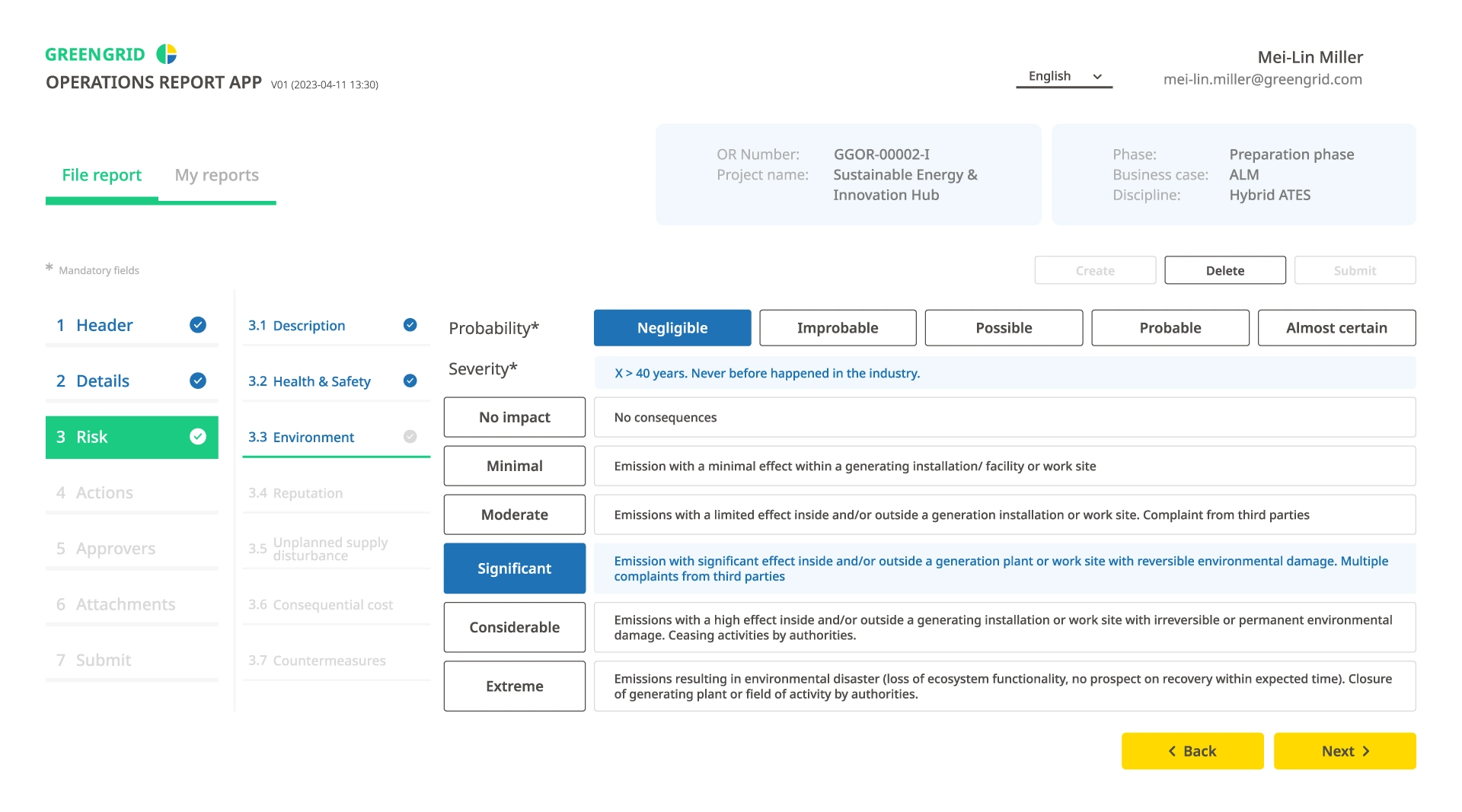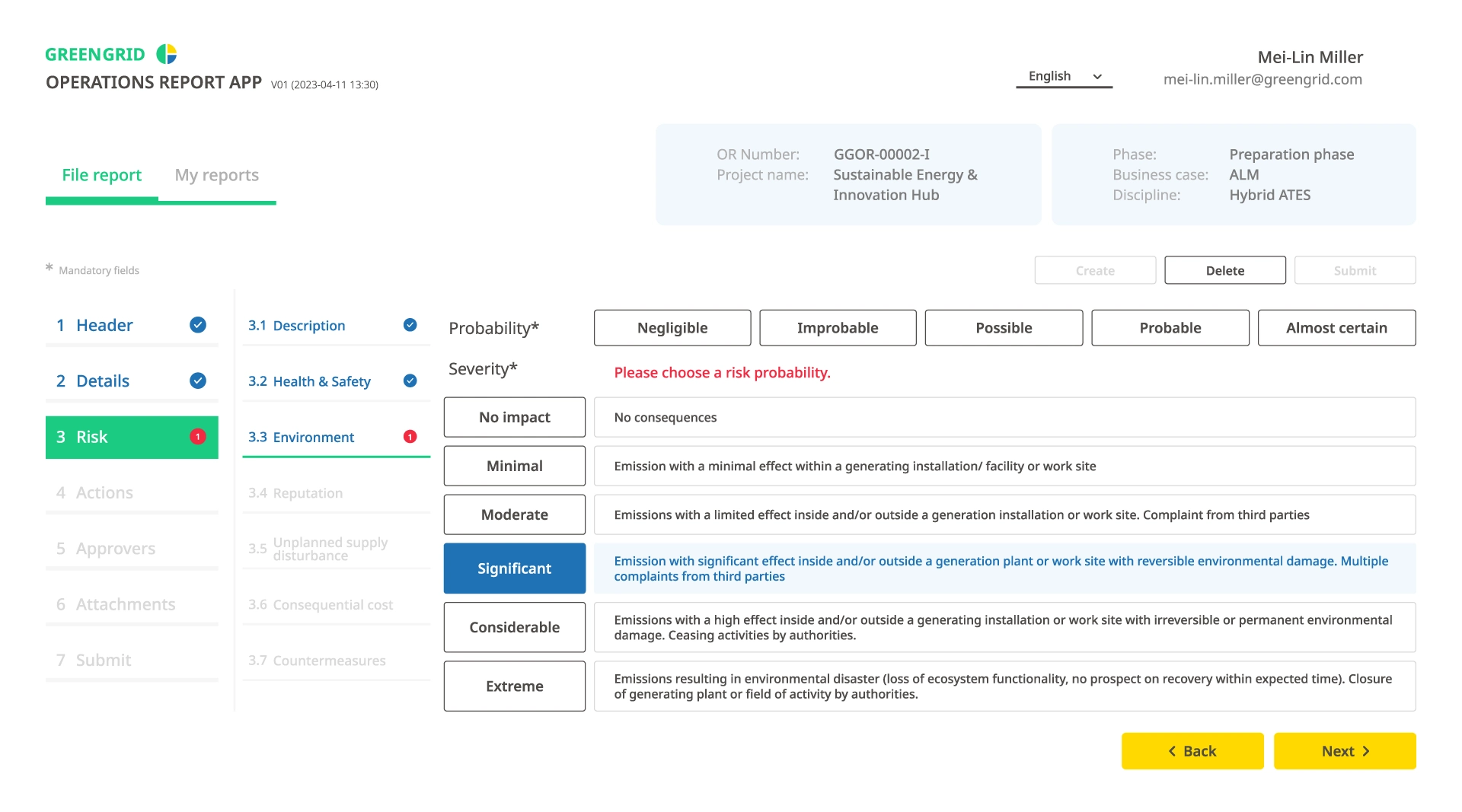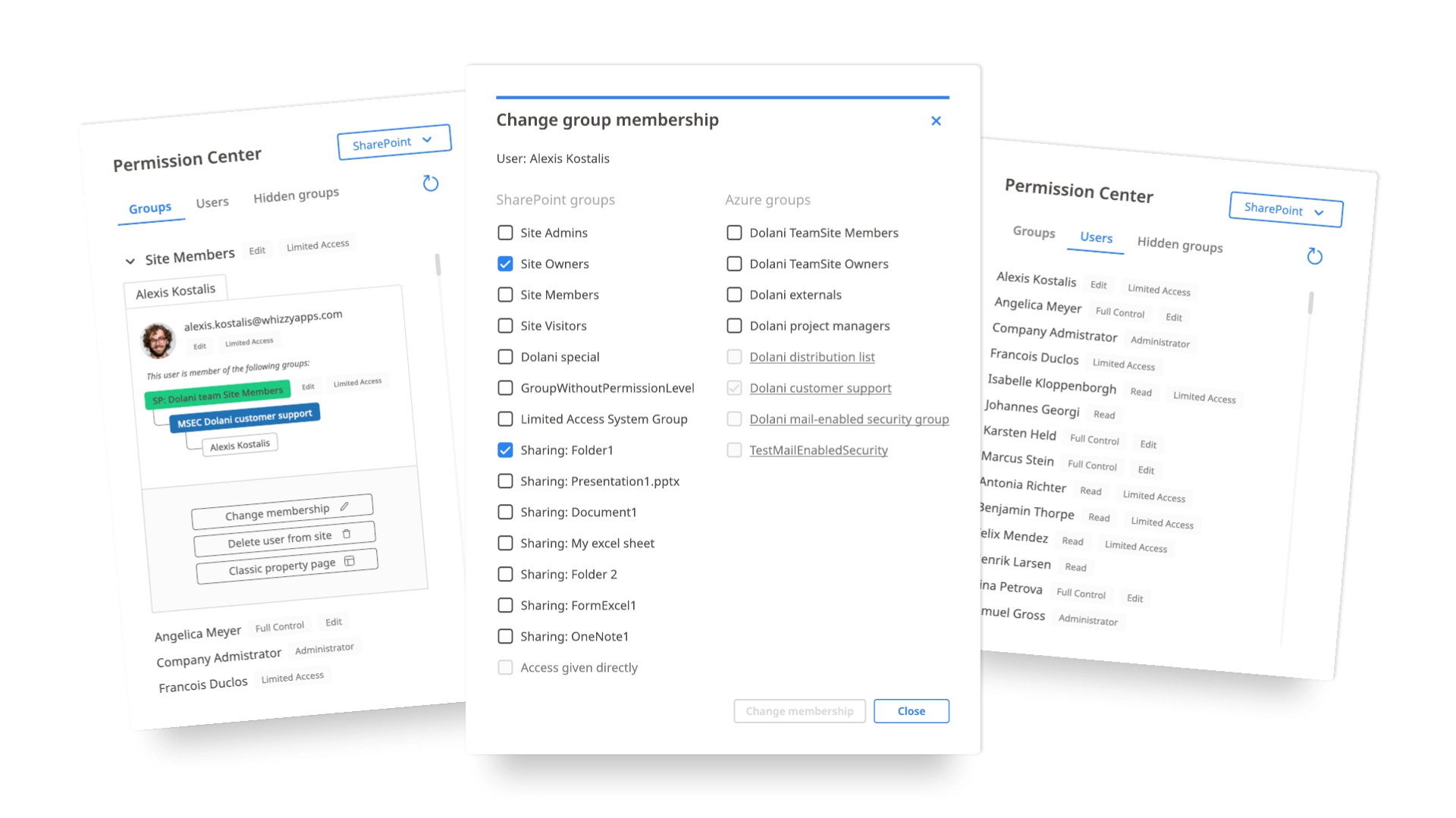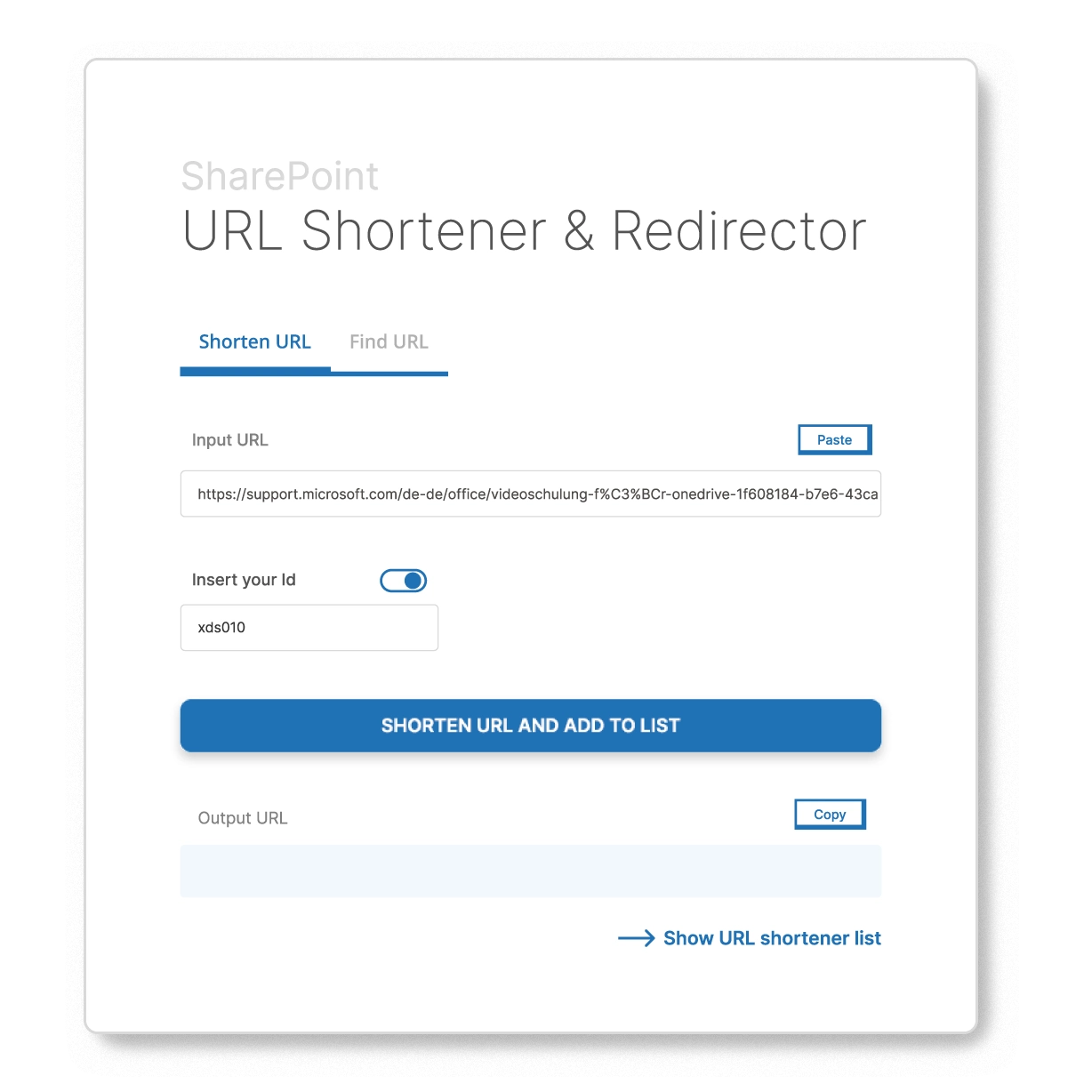The project focused on product management, software design, and the creation of functional prototypes. Comprehensive research and audits laid the foundation for optimized solutions.
A key aspect was designing intuitive user interfaces and enhancing user experiences. Interactive prototypes and usability testing allowed for continuous improvements to design and functionality, ensuring alignment with user needs.
Initial steps into programming enabled the implementation of smaller tasks and a deeper understanding of technical development. The combination of conceptualization, design, and technical execution resulted in innovative and user-centered solutions.
brikka
a concept app designed to simplify self-managed home construction through community collaboration. The design process focused on creating intuitive user flows and interfaces that connect users with partners, resources, and tools to streamline their building projects.
The project included the creation of user stories, early prototypes, and screen designs, emphasizing clear navigation and effective collaboration features. These designs showcased how users could coordinate tasks, share resources, and reduce costs while building efficiently with the support of a like-minded community.
SharePoint Provisioning Center
Simplify site provisioning and manages. Easily request new sites, manage site templates, define visibility and permissions.
- Collect metadata when site is created: Department, primary owner, etc.
- Navigate sites with our intuitive, sortable, and filterable table
- Transfer ownership, claim ownership, extend storage, request archiving of sites
- Customize data viewing with convenient filter buttons for quick access
- Robust backend (Azure function app) that retries individual steps in case of errors
Management Of Change App
Deviations from directives have to be reported and approved. To make this easier, we have created a Power App where engineers can enter the changes, assess the risk involved, define actions to mitigate the risks, and upload documents.
- Enter reports in a multi step assistant like user interface
- User friendly risk matrix for risk assessment
- File uploader, people picker, realtime data validation
- Overview of all submitted reports with approval status
SharePoint Permission Center
Offers the following features for managing user permissions on SharePointOnline sites:
- Reveal hidden groups linked to shared docs and unassigned groups
- Identify users with site access, including their group memberships
- Display all users across SharePoint, M365, Azure in a unified view
- Manage user group memberships, permissions on classic SharePoint pages
- Detail group nesting hierarchies, visualize custom group compositions
SharePoint URL Shortener and Redirector
Offers the following features for managing and utilizing URL shortening and redirection on SharePoint sites:
- Generate a unique Id to shorten any URL entered by the user
- Allow users to create personalized URLs with custom Ids
- Enable retrieval of previously shortened URLs via their Ids
- Automatically redirect from a shortened URL to the original URL
- Switch between shortening and redirecting based on URL structure